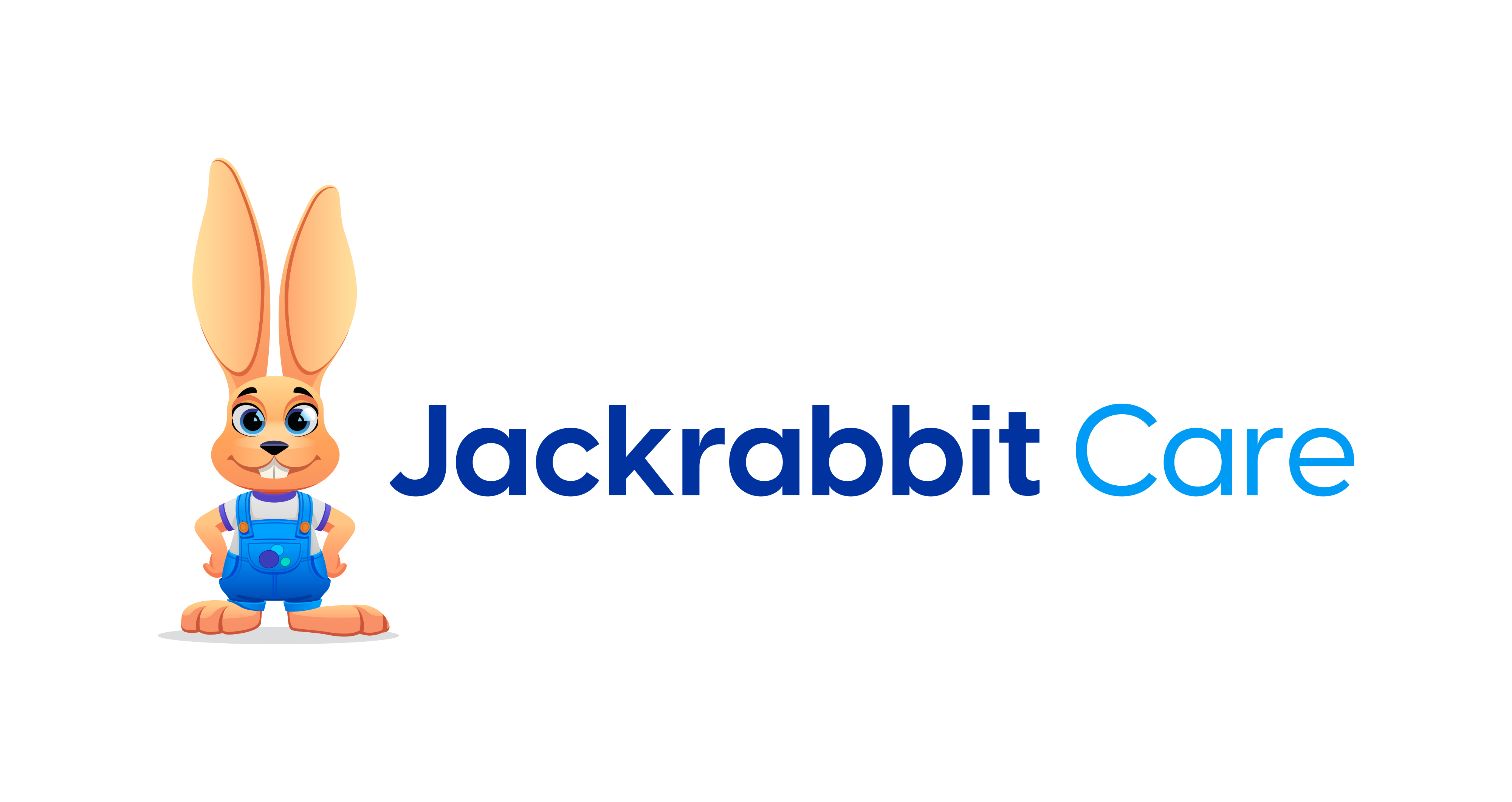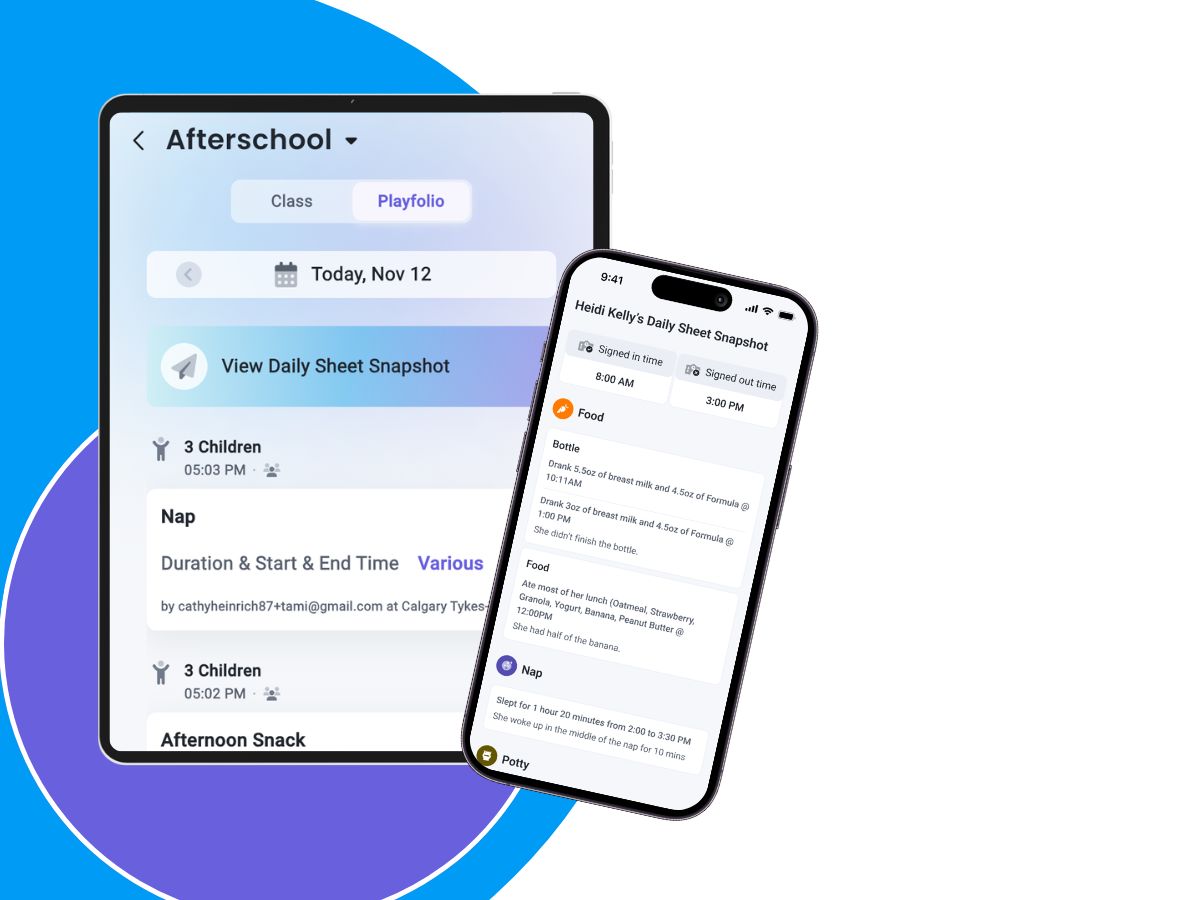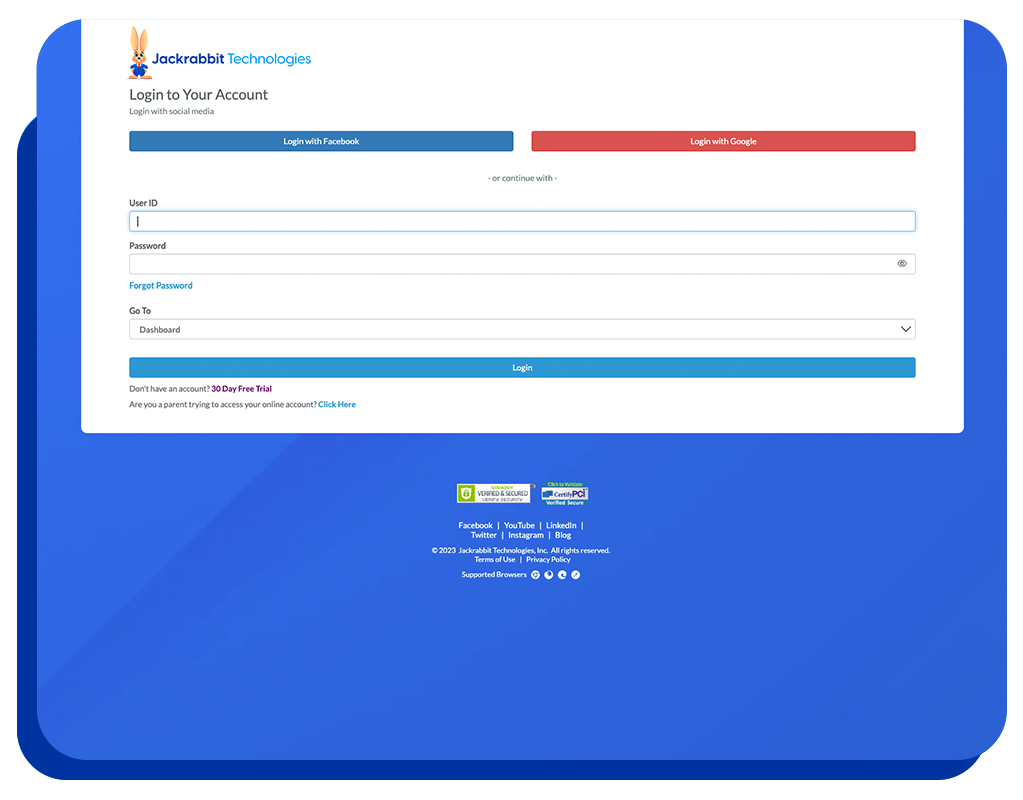New Staff and Student Photo Functionality Now Live – Release Date: June 25, 2019
Adding student and staff photos just got smarter and more user-friendly. With a more intuitive interface and the new option for families to add photos through the Parent Portal, your childcare center gives your families that personal feel.
What’s New with Adding Photos?
Office administrators can add photos to student records and staff records to help identify students and staff. With a fresh look, adding photos is more intuitive than ever with added functionality.
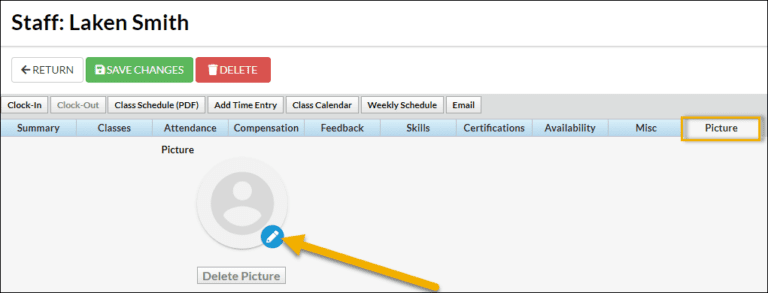
Families are used to customizing profiles for online accounts. What better way to get pictures added to student records than to let your families do this from the Parent Portal?
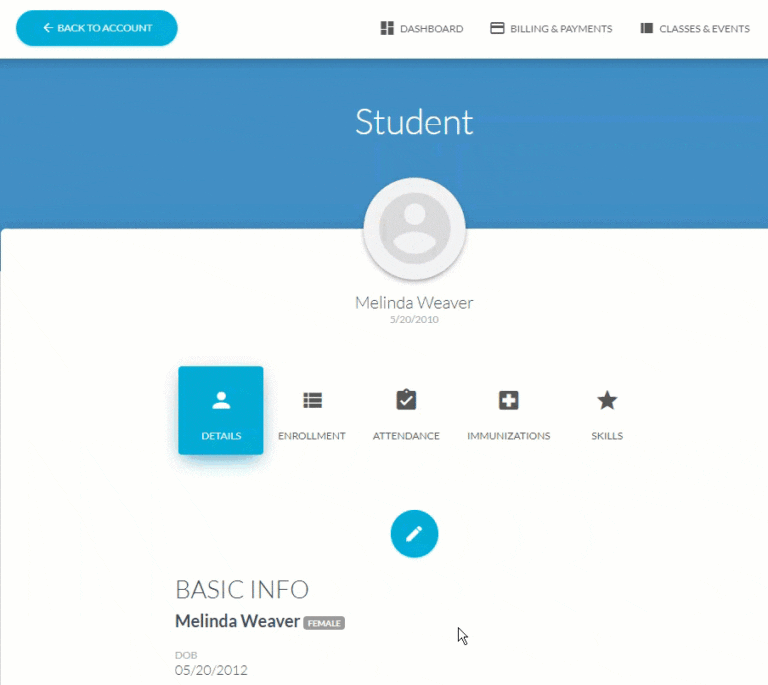
In addition to being able to see the student photo in the Parent Portal, this photo will also show on the student record when you are logged in to Jackrabbit Care. You can always replace the photo if you would like since the most recently added photo will display. No need to add a photo yourself if family has done it for you.
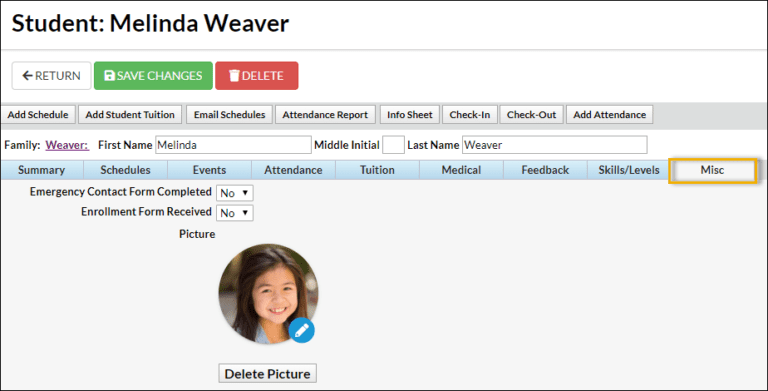
Even better, the student photo can also display up on the Clock when the student is being checked in and out. This helps with the security of students coming to and going from your facility.
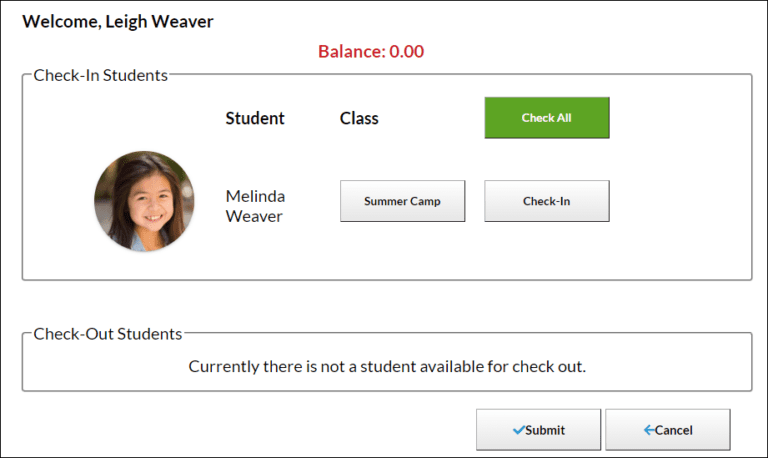
Staff members using the Clock to clock in and out will have their photo display the same way, too.
Photo Settings in Jackrabbit
If you want photos to display when using the Clock, change the Show Profile Pictures to Yes in Tools > Edit Settings > Clock Settings. This will ensure that both student and staff photos appear.
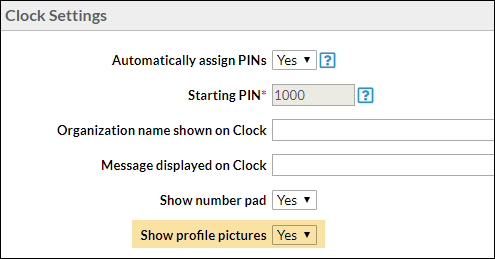
As photos are uploaded, Jackrabbit Care automatically resizes and centers the photo for you.
The improvements to student and staff photos allows you to connect with families and staff on another level.